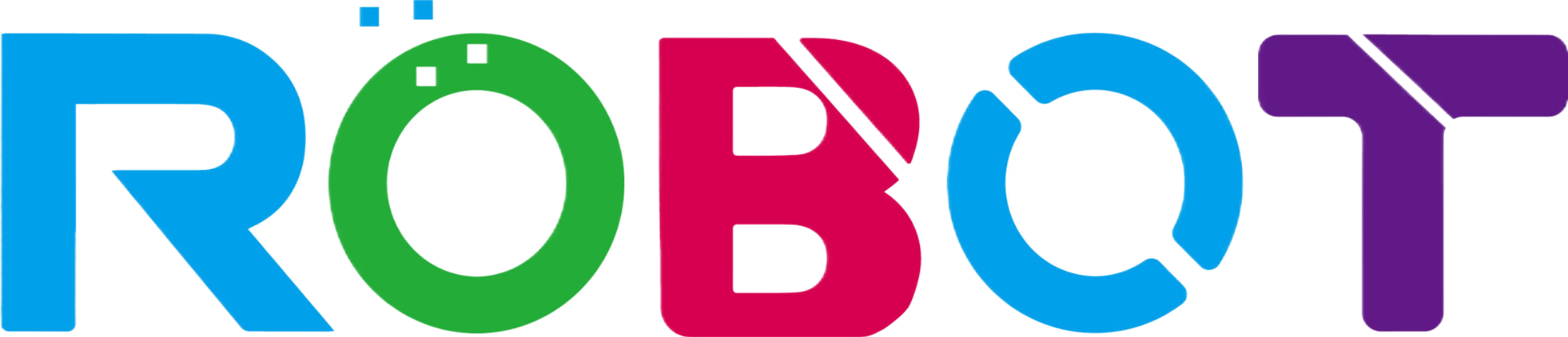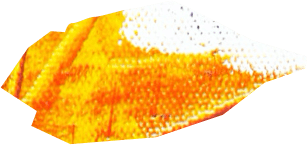Section 1: Understanding Display Technologies:
Modern monitors employ a variety of display technologies that significantly influence performance and visual quality. Let’s demystify the acronyms:
- LED (Light Emitting Diode): A prevalent backlighting technology delivering energy-efficient illumination.
- OLED (Organic Light Emitting Diode): Harnesses organic compounds for self-emitting pixels, providing profound blacks and vivid colors.
- TN (Twisted Nematic): Recognized for rapid response times, making them apt for gaming.
- VA (Vertical Alignment): Strikes a balance between TN and IPS, offering commendable color reproduction and contrast.
- IPS (In-Plane Switching): Favored for expansive viewing angles and precise color representation.
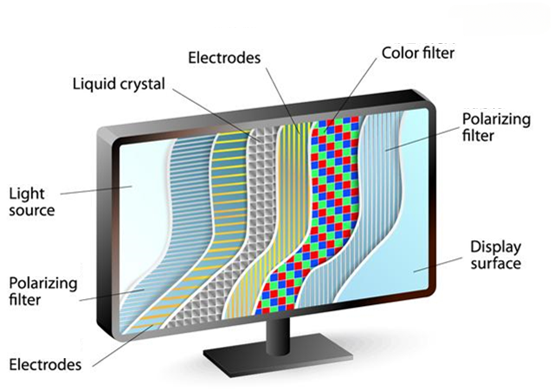
Section 2: LED vs. OLED:
LED and OLED stand out with distinct characteristics:
LED Monitors:
Identified by their sleek design and energy efficiency, these monitors offer a cost-effective solution with commendable image quality for everyday use.
OLED Monitors:
Slim and lightweight, OLED displays present unparalleled color reproduction and deep blacks, making them optimal for multimedia and content creation.
Section 3: TN, VA, and IPS Explained:
Each technology serves distinct purposes:
TN Monitors:
Boasting swift response times, TN panels are suitable for gaming, albeit with potential compromises on viewing angles and color accuracy.
VA Monitors:
Striking a balance, VA panels provide commendable color reproduction and contrast, rendering them versatile for both gaming and content creation.
IPS Monitors:
Renowned for expansive viewing angles and precise color representation, IPS monitors excel in professional tasks like graphic design and photo editing.
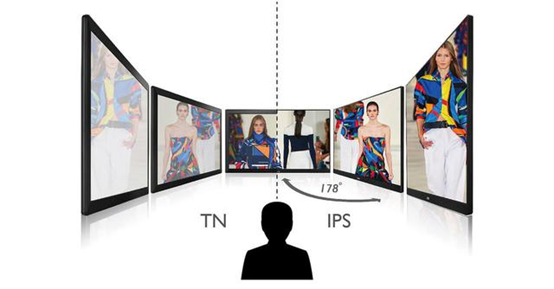
Section 4: Quick Tips for Distinguishing Monitors:
Here are swift guidelines to identify monitor types:
Terminology Check:
Scrutinize product descriptions for terms like LED, OLED, TN, VA, or IPS.
Monitor Thickness Observation:
LED and OLED monitors are generally characterized by their slim and lightweight design.
Viewing Angles Examination:
IPS monitors maintain color consistency from various angles.
Response Time Assessment:
Low response times, measured in milliseconds, typically indicate TN panels.
Contrast Ratio Consideration:
Elevated contrast ratios and deep black levels often signal a VA panel.
Color Vibrancy Evaluation:
OLED displays boast vibrant and true-to-life colors.
Use Case Matching:
Align the monitor type with your primary use, be it gaming, content creation, or general use.
Settings Flexibility Inspection:
IPS monitors often provide extensive options for adjusting color profiles.

Section 5: Choosing the Right Monitor for Your Needs:
Factor in the following elements when making a decision:
- Gaming: Opt for TN or VA panels with rapid response times.
- Content Creation: IPS or OLED displays offer precise color representation and vibrant visuals.
- General Use: LED monitors provide a versatile and cost-effective solution.
Conclusion:
Optimal monitor selection involves grasping the nuances of display technologies. Armed with this knowledge, confidently navigate the market and choose a monitor tailored to your specific requirements.
Call-to-Action:
Explore our diverse range of monitors to discover the perfect match for your computing needs. For further assistance or inquiries, contact us [here].
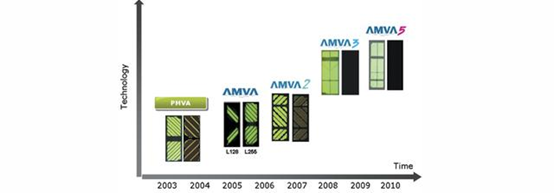
VA screen
The VA (Vertical Alignment) panel provides higher contrast and relatively high color restoration at static compared to the TN panel, and most importantly, improved head-up Angle.There are three variants of VA screens on the market, namely PMVA (Passive Matrix Vertical Aligned) Passive Matrix aligned vertically, Super-MVA and Advance-MVA ( PC Monitors ).