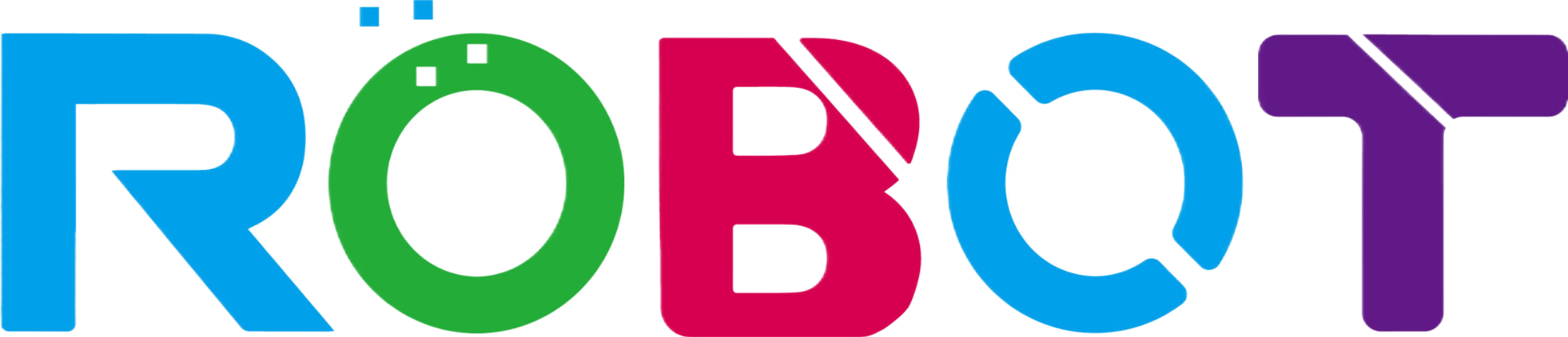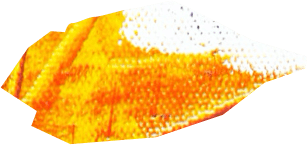Adaptive Sync Technologies: G-Sync vs. FreeSync
Introduction: In the dynamic world of PC gaming, a smooth, screen-tear-free experience is the holy grail. Enter Adaptive Sync technologies, specifically G-Sync and FreeSync, designed to elevate your gaming escapades by seamlessly synchronizing your monitor’s refresh rate with your graphics card’s frame rate. In this article, we’ll delve into these technologies, conduct a comparative analysis of G-Sync and FreeSync, and tackle some common inquiries about them.
Adaptive Sync Technologies: G-Sync vs. FreeSync Read More »