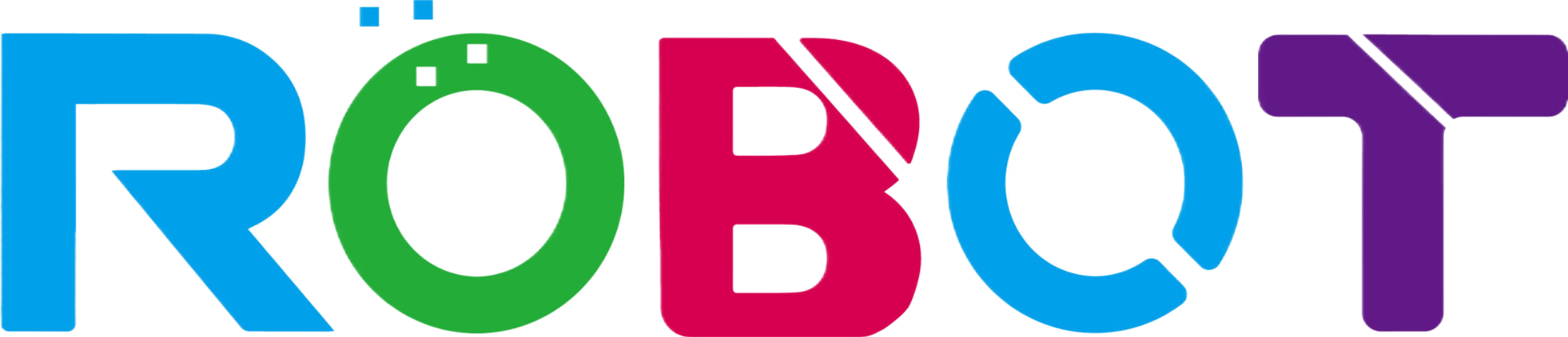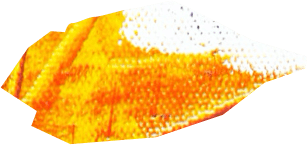Defining Adaptive Sync:
At its core, Adaptive Sync is a game-changer. It harmonizes your monitor’s refresh rate with your graphics card’s frame rate, eradicating screen tearing—a distracting visual hiccup that emerges when these two elements fall out of sync. This dynamic adjustment guarantees that each frame is displayed flawlessly, contributing to a gaming experience that’s nothing short of buttery smooth.
NVIDIA G-Sync:
NVIDIA’s G-Sync stands tall as a renowned player in the Adaptive Sync arena. Its secret sauce lies in a dedicated G-Sync module nestled inside the monitor, enabling direct communication with NVIDIA graphics cards. This integration presents several merits, including impeccable variable refresh rate performance and minimal input lag. When it comes to demanding games, G-Sync ensures unwavering gaming consistency.
Distinguishing G-Sync from V-Sync:
While both G-Sync and V-Sync (vertical synchronization) seek to eliminate screen tearing, their methodologies differ. G-Sync adroitly tailors the monitor’s refresh rate to match the graphics card’s frame rate, guaranteeing a smoother gaming experience without the performance hit that V-Sync can incur. V-Sync, on the other hand, enforces a frame rate cap equal to the monitor’s maximum refresh rate, often leading to input lag and reduced performance.
AMD FreeSync:
AMD introduces its own Adaptive Sync technology: FreeSync. This system leverages an open standard, making it more accessible to monitor manufacturers. FreeSync relies on the Adaptive Sync feature supported by DisplayPort and HDMI, paving the way for a plethora of FreeSync monitors from various brands, available at different price points. This diversity in monitor options stands as one of FreeSync’s primary strengths.
Deciphering FreeSync:
FreeSync, much like G-Sync, guarantees a tear-free gaming journey by synchronizing the monitor’s refresh rate with the graphics card’s frame rate. The key divergence is that FreeSync operates on an open standard and doesn’t necessitate proprietary hardware. This inclusivity results in a broader spectrum of FreeSync monitors on the market, catering to varying budget ranges.
Comparing G-Sync and FreeSync:
Let’s zoom in on the G-Sync and FreeSync dichotomy:
- Compatibility and Prerequisites:
- G-Sync mandates a G-Sync compatible monitor and an NVIDIA graphics card.
- FreeSync spreads its wings, harmonizing with a gamut of monitors and AMD graphics cards.
- Budgetary Considerations:
- G-Sync monitors often bear a steeper price tag due to the proprietary module.
- FreeSync monitors tend to be budget-friendly, courtesy of the open standard.
- Manufacturer Affiliation:
- Both G-Sync and FreeSync receive nods from major monitor manufacturers, but FreeSync’s openness translates to a more extensive array of choices.
Using G-Sync and FreeSync Simultaneously:
A point to remember is that G-Sync and FreeSync are tailored for NVIDIA and AMD graphics cards, respectively. Concurrent usage is a no-go; choose the technology that aligns with your GPU.
User Experience and Preferences:
In the tussle between G-Sync and FreeSync, individual predilections and gaming habits emerge as the decisive factors. Some gamers may lean towards G-Sync for its tight NVIDIA integration, while others may opt for FreeSync’s budget-friendliness and broader monitor selection. Real-world testimonials and user experiences serve as valuable compass points for your gaming setup.
In Conclusion:
In the ever-evolving tapestry of PC gaming, Adaptive Sync technologies have become essential for a seamless, tear-free gaming voyage. While G-Sync and FreeSync are two sides of the same coin, they diverge in compatibility, cost, and manufacturer support. Your choice hinges on your gaming requirements and your hardware. Regardless of your selection, you can anticipate an enhanced gaming escapade, free from the interruptions of screen tearing.