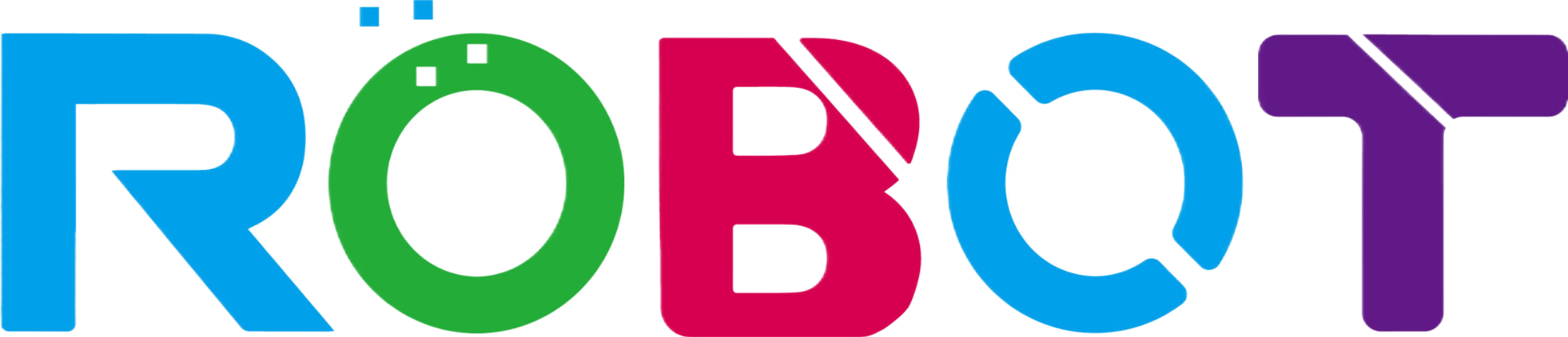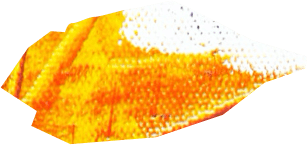1. Understanding Refresh Rates
At its core, the refresh rate, measured in Hertz (Hz), represents the number of times a monitor refreshes the image on the screen per second. This metric quantifies how many unique frames your monitor can present every second. A higher refresh rate bequeaths a more seamless and responsive visual experience.
2. The Importance of Refresh Rates in Gaming
In the gaming realm, the essence of refresh rates cannot be overstated. Their significance lies in their ability to deliver smoother and more responsive gameplay. The merits of higher refresh rates are particularly evident in fast-paced and competitive gaming, where milliseconds can decide the outcome.
3. The Spectrum of Refresh Rates in Gaming Monitors
Gaming monitors come in diverse refresh rate options, including 60Hz, 120Hz, 144Hz, 240Hz, and beyond. Let’s delve into answering some prevalent questions related to specific refresh rates:
- Is 120Hz better than 240Hz for gaming?
- The choice between 120Hz and 240Hz hinges on your gaming proclivities and the capabilities of your hardware. Competitive gamers often favor the silky smoothness of 240Hz, but not all may discern a substantial disparity. Your graphics card’s prowess is a crucial determinant.
- Is there a substantial difference between 144Hz and 165Hz?
- The distinction between 144Hz and 165Hz is relatively marginal and might not be conspicuous to all gamers. In such cases, elements like response time and panel technology may take precedence.
- Is 60Hz superior to 120Hz for gaming?
- Generally, 120Hz eclipses 60Hz for gaming due to its heightened fluidity and improved responsiveness. Elevated refresh rates, such as 144Hz or 240Hz, offer an even more immersive gaming experience.
- Is a 144Hz refresh rate sufficient for gaming?
- Indeed, 144Hz stands as a favored choice for gaming monitors and delivers an exceptional gaming experience for the majority of gamers. However, factors like response time and panel type are also instrumental in the overall quality.
4. Assessing Compatibility with Graphics Cards
To unleash the full potential of a high refresh rate monitor, it’s imperative to confirm that your graphics card aligns with the desired refresh rate. A potent graphics card is requisite for the seamless execution of games at higher refresh rates.

5. G-Sync and FreeSync: Synchronization Technologies
G-Sync and FreeSync technologies have been meticulously designed to vanquish screen tearing and enhance the gaming experience. They ensure that the monitor’s refresh rate synchronizes harmoniously with the graphics card’s output, culminating in an experience that is not only smoother but visually enthralling.
6. Contemplating Factors When Selecting a Gaming Monitor
When in the process of handpicking a gaming monitor, the spotlight should not solely be on the refresh rate. Other elements, including panel technology, resolution, response time, and connectivity options, warrant consideration to harmonize with your preferences and gaming setup.
7. Overclocking Monitors for Enhanced Refresh Rates
Certain monitors can be overclocked to attain refresh rates higher than their default specifications. Nevertheless, proceed with caution when endeavoring to overclock, as it may carry certain risks and isn’t universally compatible with all monitors.
8.Conclusion
In summation, refresh rates stand as a pivotal factor when embarking on the quest for the perfect gaming monitor. The aptly chosen refresh rate has the potential to substantially enrich your gaming escapades, yet it’s imperative to gauge your gaming inclinations, hardware capabilities, and the nature of your preferred games.
9. A Call to Action
Eager to explore gaming monitors boasting an assortment of refresh rates? Delve into our collection of gaming monitors and discover the one that harmonizes with your gaming requisites.
Additional Resources
For more comprehensive insights and guidance on gaming monitors, browse through our repository of articles and resources on our website.