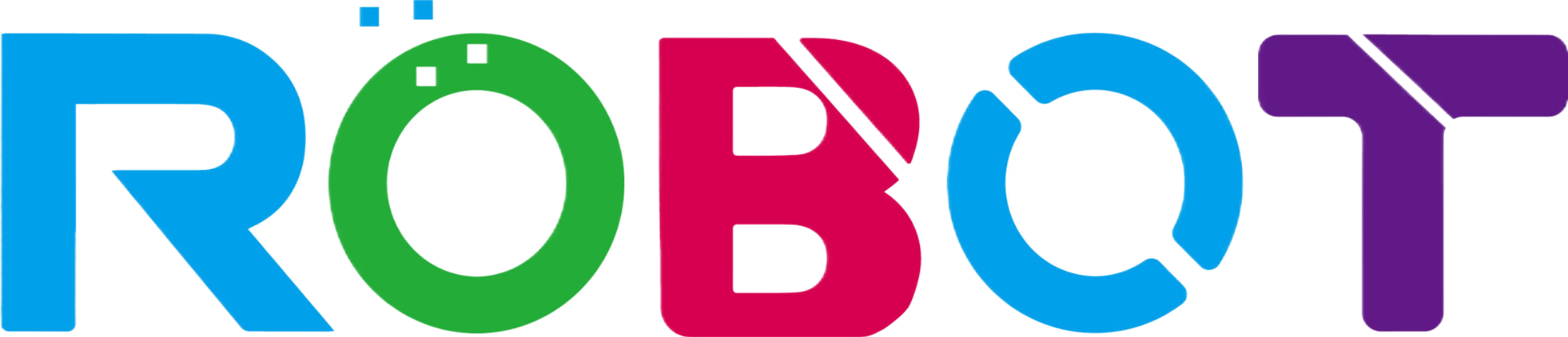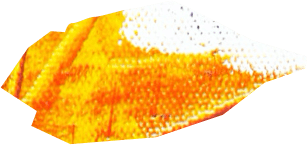In this article, we will dive into the nuances that set apart three popular resolutions: 1080p, 1440p, and 4K. We’ll also address the question of the ideal resolution for gaming monitors and unravel the distinctions between 1440p and 4K, especially when presented on a 27-inch screen.
Section 1: Decoding Resolution
Resolution, within the realm of monitors, signifies the pixel count displayed on the screen, encompassing both horizontal and vertical dimensions. A higher resolution typically yields a crisper and more detailed image. Common resolutions include 1080p (Full HD), 1440p (QHD), and 4K (Ultra HD).
Section 2: 1080p (Full HD)
1080p, characterized by a resolution of 1920×1080, is a budget-friendly favorite for many users. It balances cost and image quality, making it suitable for a range of applications. The distinctions between 1080p, 1440p, and 4K are evident, though it may not offer the utmost clarity.
Section 3: 1440p (QHD)
Featuring a resolution of 2560×1440, 1440p monitors, also known as QHD, occupy a comfortable middle ground. This resolution provides a noticeable improvement in image clarity and is a favored choice for gaming and content creation. But can you truly discern the disparities between 1440p and 4K on a 27-inch display? We’ll explore that question shortly.

Section 4: 4K (Ultra HD)
4K, with resolutions of 3840×2160 or 4096×2160, ushers in a new era of visual fidelity. It stands as the prime choice for content creators and gamers who seek the pinnacle of clarity. The disparity between 4K and lower resolutions is striking, yet it’s crucial to consider the hardware requirements and potential challenges linked to 4K monitors.
Section 5: Optimal Resolution for Gaming
When it comes to gaming monitors, the best resolution hinges on personal preferences and gaming requirements. Higher resolutions such as 1440p and 4K offer enhanced visuals, but they demand robust hardware for a seamless gaming experience. 1440p often strikes the perfect balance between visual quality and performance, making it a popular choice. However, your graphics card and gaming inclinations play a pivotal role in your final selection.
Section 6: Conclusion
In summary, comprehending the differences in resolution—1080p, 1440p, and 4K—is vital when selecting a PC monitor. The choice between these resolutions can significantly affect your productivity, entertainment experience, and gaming adventures. For gaming enthusiasts, 1440p often emerges as the optimal resolution, offering an excellent balance between visual quality and performance.
As for distinguishing between 1440p and 4K on a 27-inch display, it’s feasible, although the disparities may not be as conspicuous as on larger screens. Your intended use, budget, and hardware capabilities should guide your decision. Armed with this knowledge, you’ll make a more educated choice when acquiring a PC monitor tailored to your specific requirements.