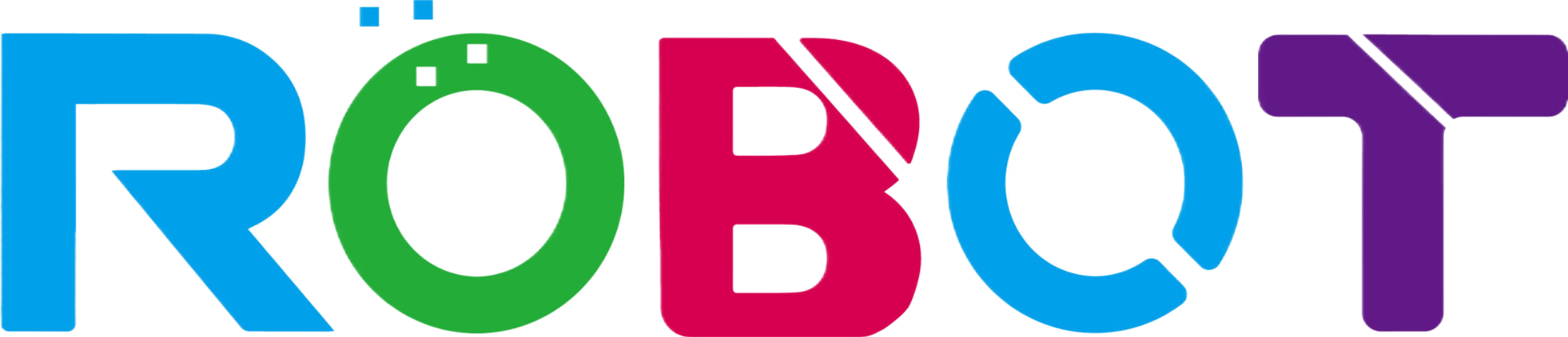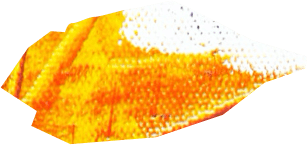Section 1: HDMI (High-Definition Multimedia Interface)
- HDMI, or High-Definition Multimedia Interface, is a household name in video connectivity.
- It excels in transmitting high-definition audio and video through a single cable.
- Evolving through versions, each iteration enhances data transfer rates and introduces features.
- Versatile, accommodating diverse resolutions and color depths, but considerations for specific setups are crucial.
Section 2: DP (DisplayPort)
- Addressing prior interface deficiencies, DisplayPort stands out in video connectivity.
- Offering high data transfer rates and supporting daisy-chaining for multiple monitors through a single port.
- Shares similarities with HDMI but boasts unique features catering to specific user needs.
- Monitors with DisplayPort reveal advantages in professional settings and high-performance gaming environments.
Section 3: DVI (Digital Visual Interface)
- DVI, available in types like DVI-A (Analog), DVI-D (Digital), and DVI-I (Integrated), supports various resolutions.
- It bridges the gap between analog and digital signals, providing flexibility in connectivity.
- Understanding nuances between DVI types is essential when evaluating monitors for distinct display preferences.

Section 4: VGA (Video Graphics Array)
- Once a standard and pioneer, VGA holds historical significance in video interfaces.
- Limitations in resolution and image quality are evident in today’s high-definition era.
- Largely obsolete in modern setups, VGA finds relevance in specific applications or legacy systems.
- Recognizing when VGA is a necessity and when transitioning to digital interfaces is advisable.
Section 5: Comparison Chart or Infographic
- Present a visual aid, such as a comparison chart or infographic, encapsulating key features of HDMI, DisplayPort, DVI, and VGA.
- Include details on resolutions, audio capabilities, and any unique attributes.
- Enhances comprehension, aiding readers in making informed decisions.
Conclusion:
In summary, the choice of a video interface for your PC monitor should align with your specific needs and preferences. Each interface carries its strengths and limitations, necessitating a nuanced understanding. Whether prioritizing high-definition multimedia, professional-grade performance, or compatibility with legacy systems, there’s a video interface tailored to your requirements. Explore our range of PC monitors, each equipped with HDMI, DisplayPort, DVI, and VGA options, promising a diverse array to cater to a broad spectrum of user preferences.
Closing Remarks:
Thank you for unraveling the intricacies of PC monitor video interfaces with us. We invite you to explore our collection where cutting-edge technology converges with diverse connectivity options. Our commitment is to provide monitors exceeding your expectations, ensuring an immersive and seamless visual experience tailored uniquely to your needs.